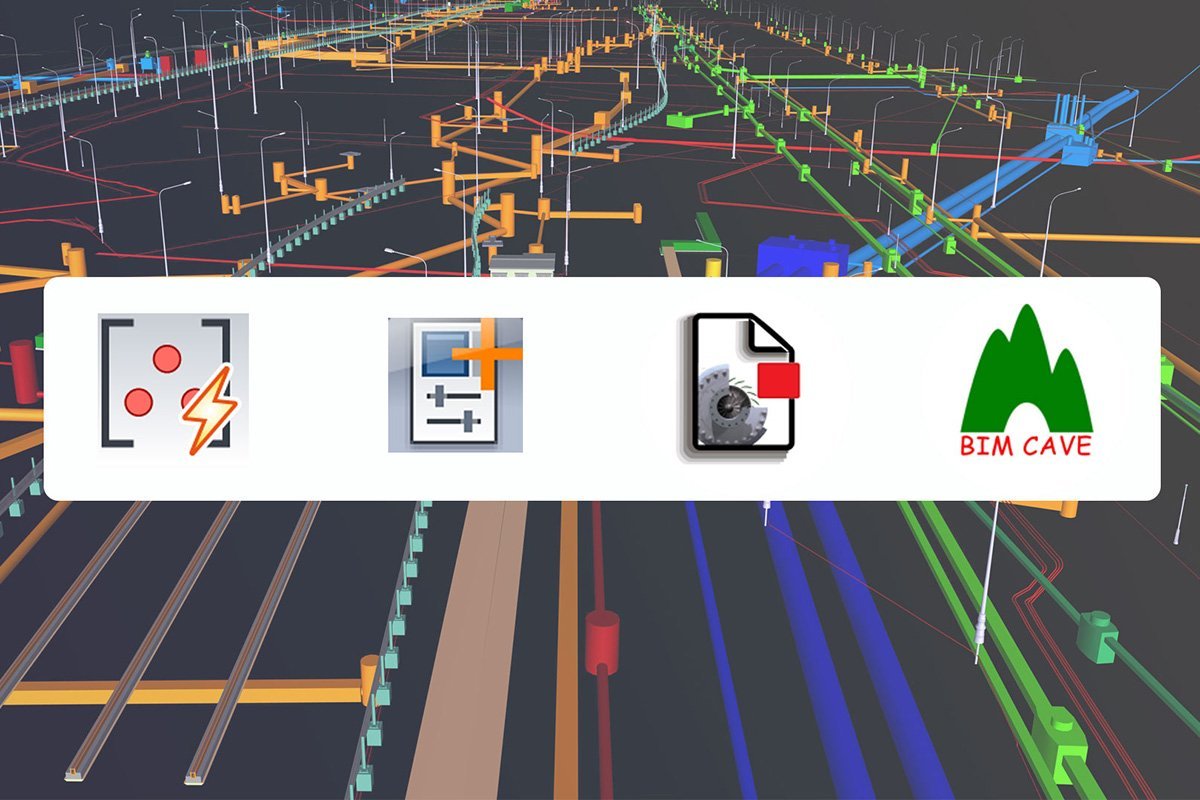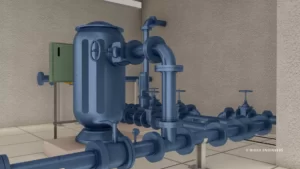Leading AEC software tools like Navisworks are robust and incredibly powerful platforms. However, any BIM Engineer or seasoned VDC Designer will be aware of the fact that the plugins or add-ins maximize productivity by unlocking the full potential of these platforms. Although every project will have different needs, each one requires its special blend of software or add-ins to maintain efficiency.
Useful Add-ins For Navisworks
1. BIMcave Auto Search Set Addins
Being an efficient and very powerful tool, BIM cave Auto-Search Sets allows the users to create multiple Search Sets in a short period. Further, these Search Sets are often used in Clash Detection, Create Viewpoints, Auto-Attach to Time liner, Hide/ Unhide Elements easily, and even for many more functions.
However, if you have already defined the parameters, then you may create your Search Sets for BOQ items or WBS codes in just one click.
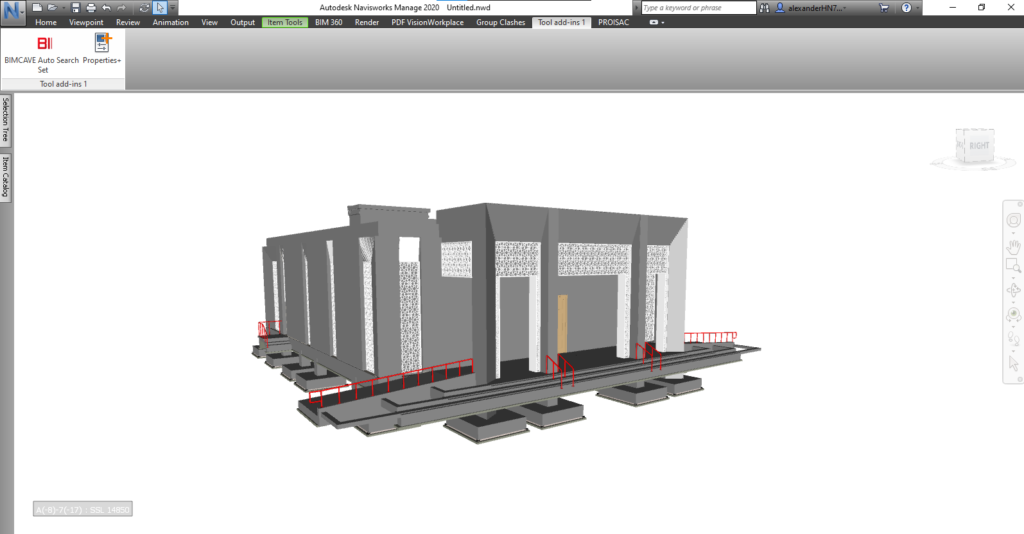
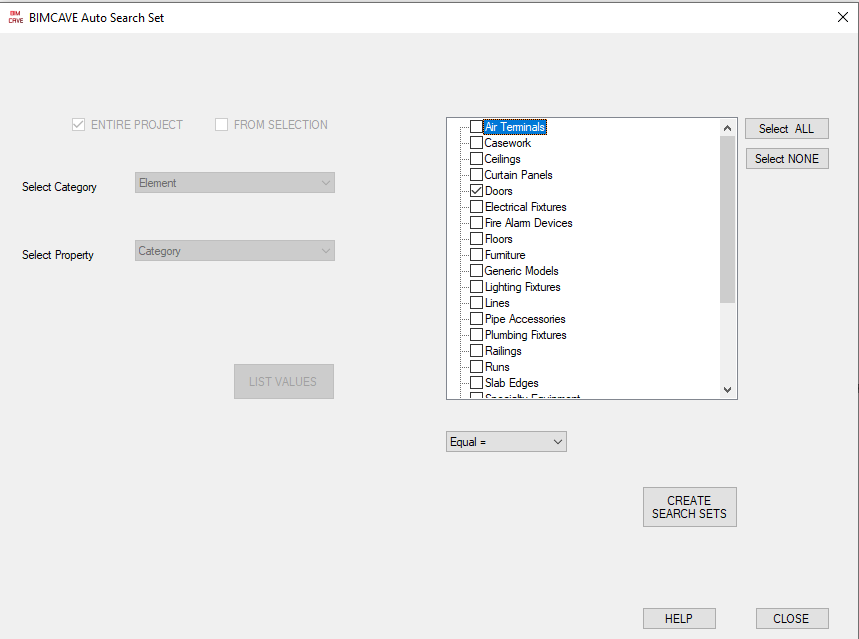
2. Group Clashes Add-in
The major purpose of clash detection is to find and hopefully solve issues involved in the design. This plugin will help you to successfully group the Clash Results in each Navisworks clash test. Grouping clashes will help in organizing a large amount of data that are generated by randomized crash test results, according to the criteria you choose. Clash grouping is usually based on multiple criteria and multiple levels. You can group clashes by using the below criteria:
- Assigned to
- Nearest Level
- An element belonging to a model
- Nearest Grid intersection
- By Status, Assignment, or Approval
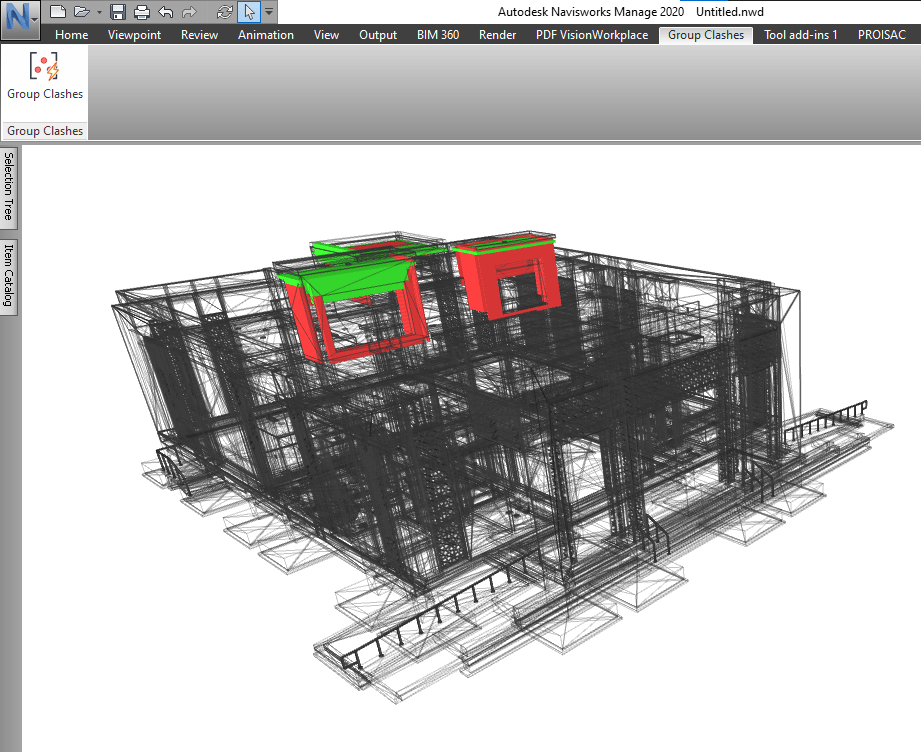
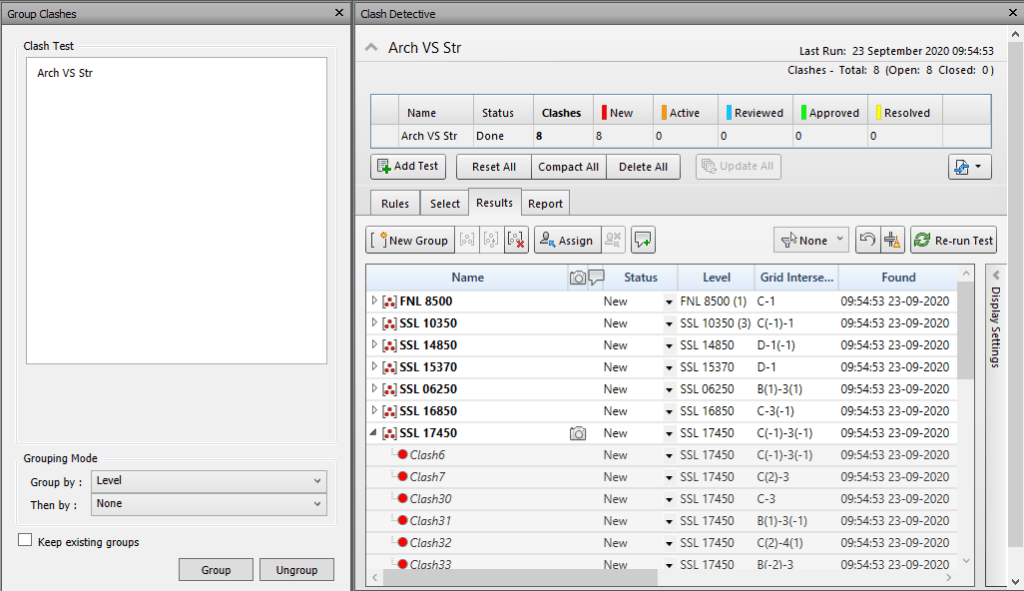
The Add-in was developed by the BIM42 team. The entire source code of this open-source plugin is available on GitHub. The latest release for the Add-in is 1.1.3 and it supports Navisworks 2020. Moreover, the grouping is a way of clustering the clashes so that they become easier to resolve or review.
The add-in is now available to download from the Autodesk Appstore.
3. Properties+ Addin
As a cool plugin, Properties+ Add-in allows us to see the properties that we are interested in. Besides, it provides a consistent as well as straightforward \ way to extract information from a model viewed in Navisworks. Besides, it consolidates properties that exist across different tabs in the properties window.
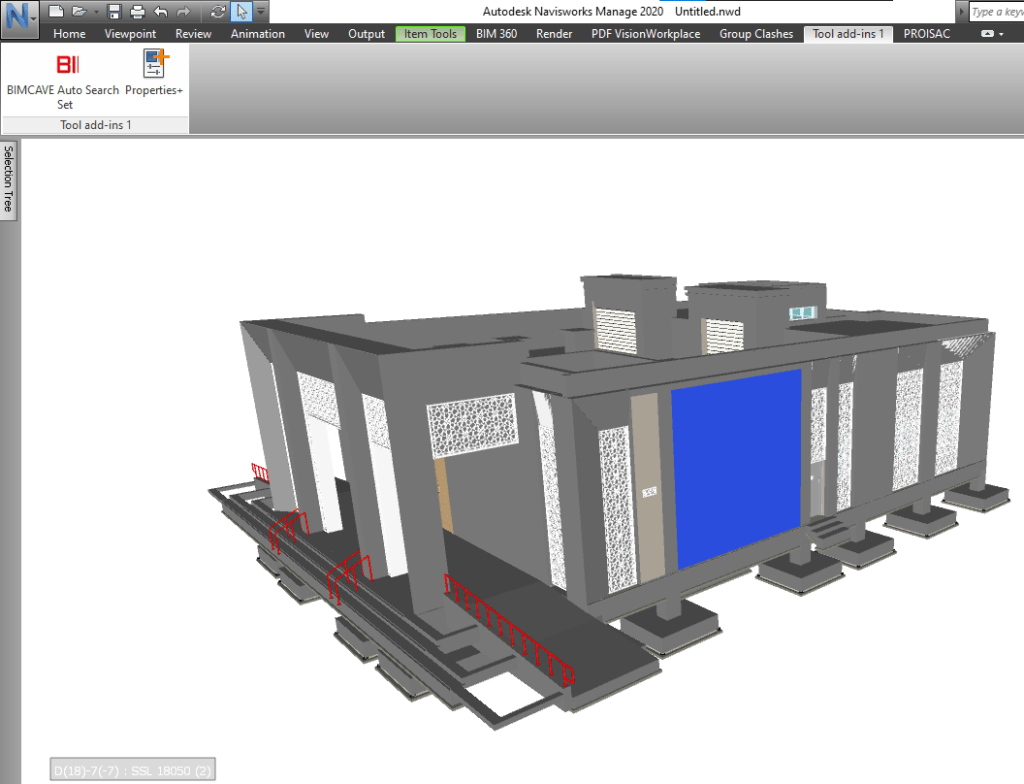
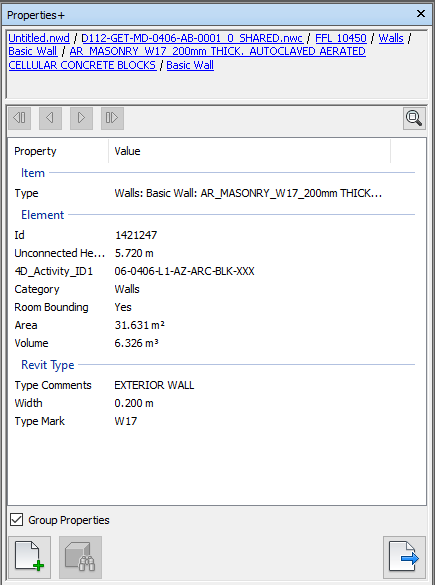
The Properties+ Add-in also displays the properties that are selected all together in the same window. A basic function of the Properties+ add-in is that the users can create templates that help in viewing the properties of elements that need to be consolidated. Therefore, it is longer needed to switch between tabs to see the properties you want to. Furthermore, it is quite easy to create search sets for items with matching properties.
Also, it is possible to export the properties of selected items to a CSV file.
The Add-in is developed by Autodesk with the latest 2.2.1 version compatible with Navisworks 2021.
4. Convert to 3D PDF
- Controls the size as well as the quality of generated interactive 3D PDF file
- Capable to generate a 3D PDF file of a huge model • Small file size
- Small file size
- Quick process of generating a 3D PDF
- Colors and material
- Hide the parts that are not needed to be converted to 3D PDF
- There is an option to write selected model items in a 3D PDF file
- Option available to add a property to PDF
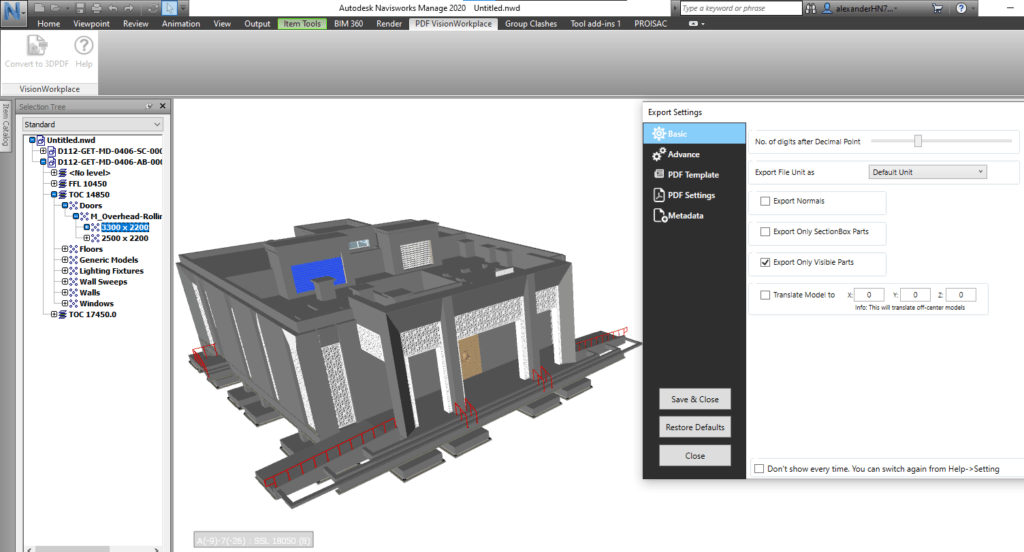
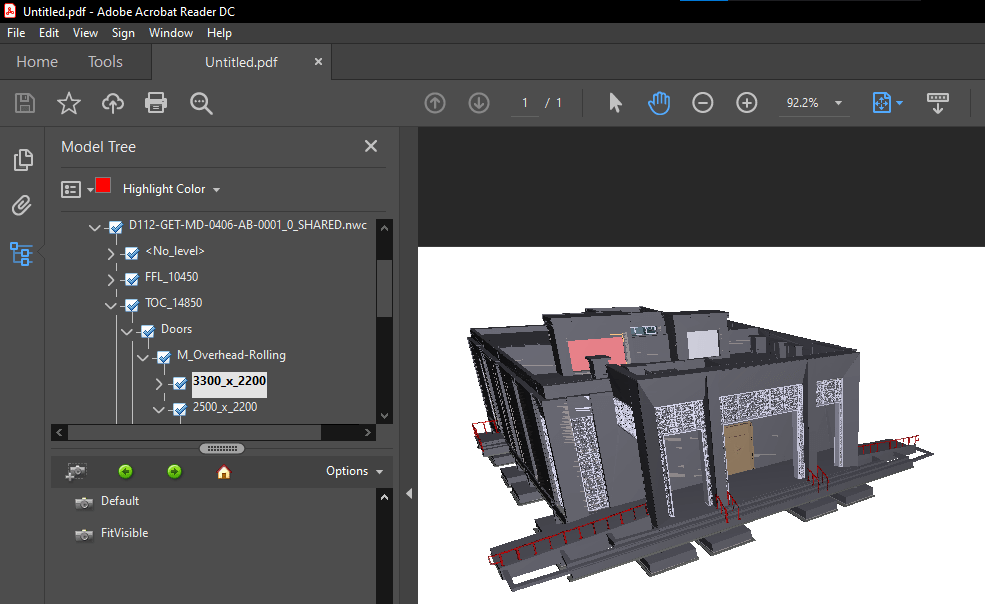
Conclusion
There are several features and add-ins that make us easy to navigate through our project models to find clashes and extract the BIM Data. It is one of the best project review software that is designed to allow Construction, Architecture, and Engineering professionals to review integrated models and data with the stakeholders.
Navisworks, being a powerful simulation software, allows BIM professionals to have better control of project outcomes. Apart from that, using Navisworks along with these add-ins can boost up our productivity in our day-to-day BIM activities.
Check out our BIM Coordination Services to know more about how we use Navisworks for Clash Detection & Coordination Process.