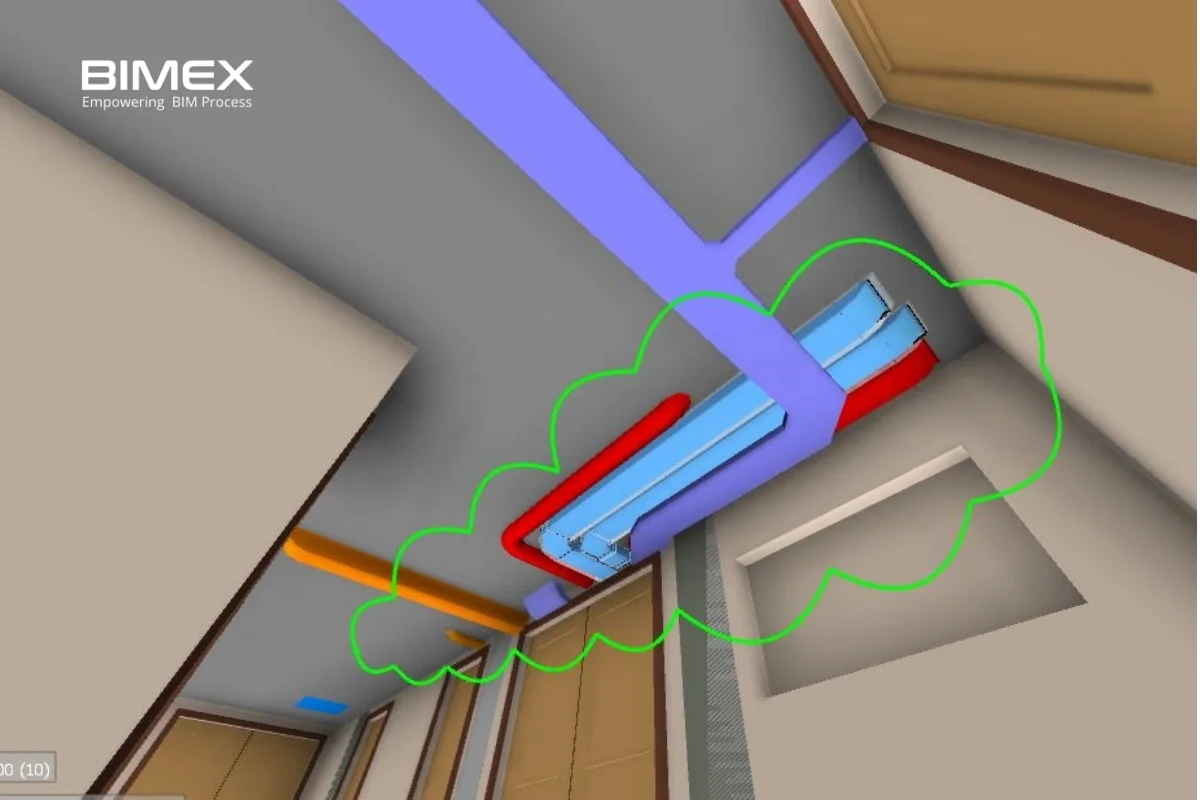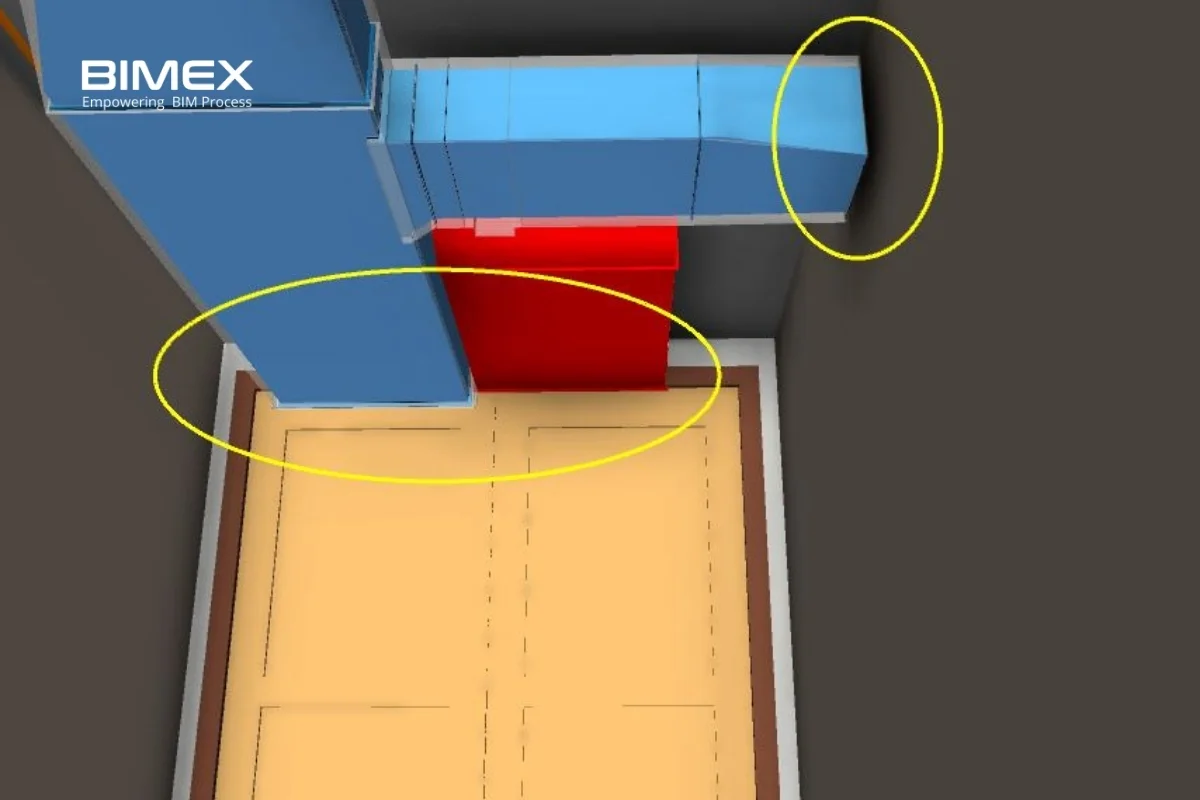Clash Detection & BIM Coordination
We support Design Consultants and Contractors in delivering a clash free constructible designs using BIM.
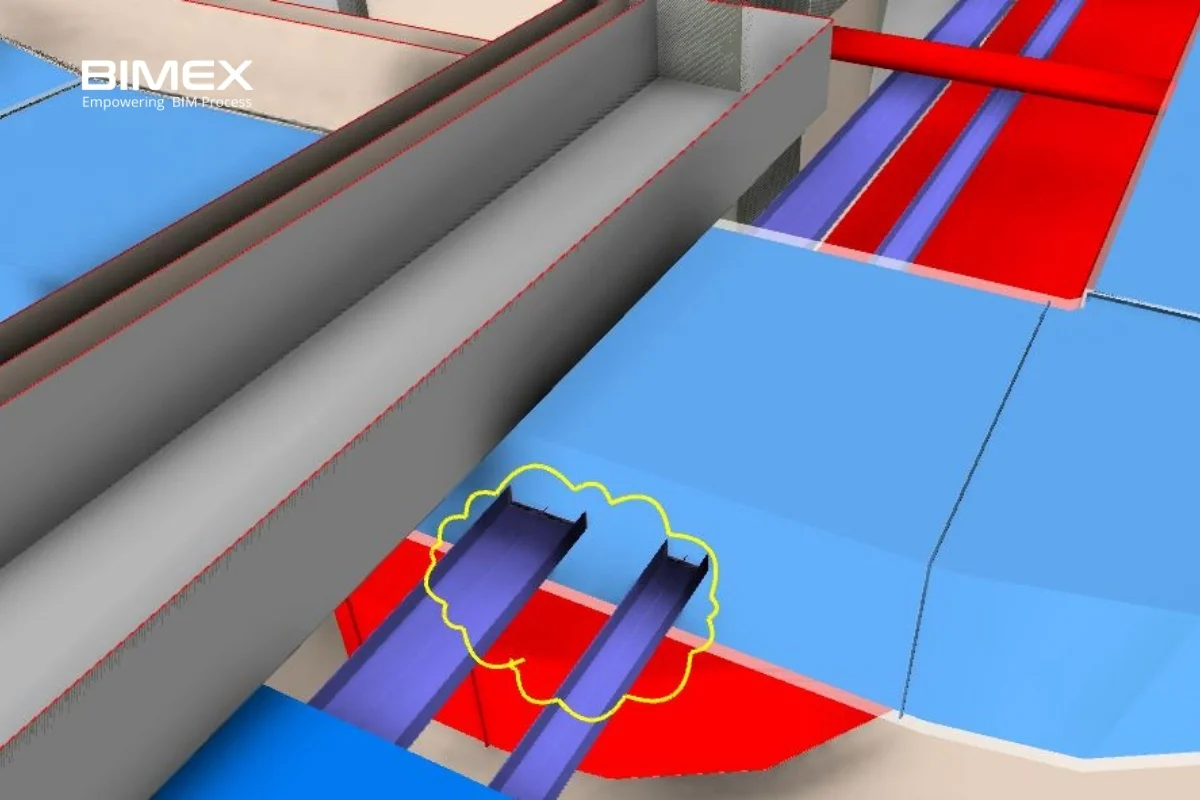
BIM Coordination Services for Global Clients
With a clear focus on customer satisfaction we offer our clients a reliable and quality clash detection and BIM coordination services. With our clash detection experts, we reduce the amount of change orders during construction through our risk free model inspection while initiating automated clash checks.
What we do.
We provide end-to-end BIM coordination services that include clash detection, model review, issue tracking, and coordination meetings, ensuring that your project remains aligned and conflict-free throughout its lifecycle.
Clash Detection
Determine all the possible clashes in the project using tools like Autodesk Navisworks.
Clash Reports
A detailed coordination summary or clash reports are provided after the automated clash checks.
Clash Mitigation Support
Our expert engineers suggest remedial solutions for quick mitigation of clashes identified.

We're proud to collaborate with a diverse range of clients.
With the expertise to tackle your most challenging projects, BIMEX Engineers is committed to delivering exceptional BIM services that drive project success.
Coordination Summary
& Clash Reports
We provide a Coordination Summary reports or CSR after performing the clash tests. We use Autodesk Navisworks platform for clash checks.
The Coordination Summary involves all the Clashes incurred, Exact location of the Clash and a possible Solution for the clash. With the generated reports, our BIM Coordinators work closely with Architects, Structural Engineers and MEP contractors for clash resolutions.
With our Clash Detection & 3D BIM Coordination Services, we help our clients improve project planning and avoid budget overruns by reducing rework and material wastage during site execution.
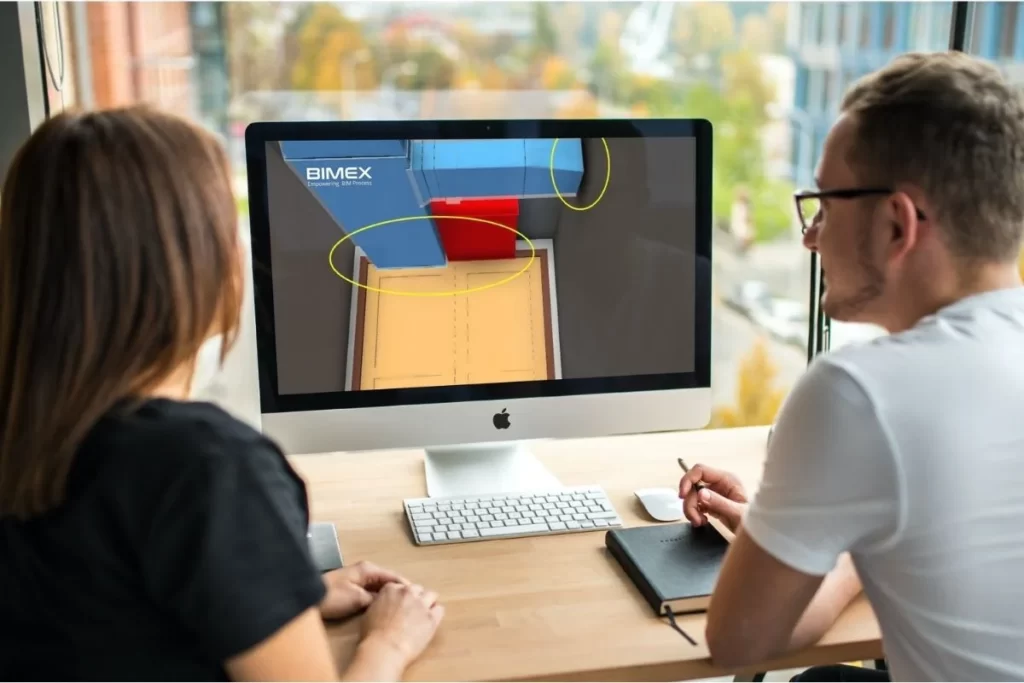
Why 3D MEP BIM Coordination preferred over 2D MEP Coordination?
Learn more about the challenges and impacts of using a 2D based MEP Coordination process and how a 3D MEP BIM Coordination can improve the productivity and quality of the MEP coordination process.
Our Clash
Detection Process
Our Clash Detection involves 4 Stages. Below are the stages in detail.
Preparation of NWC Files
The first stage involves the preparation of the NWC Files from all the stakeholders involved in the project. i.e.; the NWC files from Architects, Structural Engineers and MEP Engineers are collected by our BIM Coordinator.
Clash Test Templates
Clash Tests Templates are developed based on a Clash Matrix prior to the start of the process. The Clash Matrix defines the number Clash Tests, Clash Types (Hard or Clearance Clash Test), Clash Scenarios (First Order, Second Order & Third Order) etc.
Clash Detection Workshop
A Clash Detection Workshop is conducted and Clash Tests are run based on the Clash Test Templates developed. Individual Clashes are identified and shall be categorized as New/ Active, Reviewed, Approved and Resolved.
Generate Clash Reports
Clash Reports are generated at the end of the process and is distributed among the project stakeholders to start with the clash resolution process.